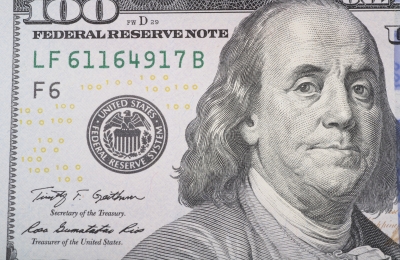Save a Few Benjamins on President’s Day
We’ve learned a few things around the SCS office during this relentlessly bad weather. First, we need to open a “southern” branch office next year for the winter months.
Seriously.
Minus thirteen degrees real temperature is something you should only find in freezers.
Second, when we are making our mad dash to the grocery store to grab the last jug of almond milk and last batch of kale before the snow flies, we can’t forget to grab a few bottles of Kendall Jackson. Three consecutive days trapped indoors without it can be rough.
On a positive note, it has given us time to test drive a few new social media and content marketing tools. In honor of President’s Day, we are sharing a few free (or almost free) tools we think will be of help to our senior living and home care marketing colleagues.
Content Marketing and Social Media Tools for Senior Living Providers
Let’s start out by sharing a few of our tried and true tools. The ones we use and recommend. They include:
- Hoot Suite: While we use native posting for our clients, Hoot Suite can help if you are trying to juggle a lot of accounts on your own. They have a free version that you can use to learn the ropes and see if it meets your needs well enough to upgrade.
- Evernote: You’ve heard us recommend this time and again. It is one of our top two favorites. Our researchers and editor love it! You can store and share background information all in one place. It also lets you search your notebooks and notes by keyword.
- Trello: This is another of our favorites. You can organize any project or task with this free tool. It also allows you to share resources among team members.
- Canva: If your budget doesn’t quite stretch to creating graphics for each article or social post and you are sick of seeing those free photos over and over again, this tool is for you. The free version is likely all you need. We supplement it with the purchase of some of their built in images. Most are only $1.00 each.
- PicMonkey: A free alternative to some of the pricey editing software programs. It allows you to do everything from create a collage to add a watermark. Even the Royale version is almost free and it lets you erase wrinkles and airbrush those under eye
bagscircles! - SlideShare: Don’t overlook this as a means of improving the customer experience on your while site while pumping up your SEO. The free version is pretty comprehensive.
New Social Media and Content Tools We Are Test Driving
Here are some we are finally – thanks to Snowmageddon 2015 – getting around to taking for a test drive:
- Buffer: Another option for scheduling your social content.
- com: This is a paid option for managing and tracking your social media efforts. Prices begin at $9 per month for a single user with ten profiles.
- Edgar: We are using this one to help us better utilize content we’ve already developed. So while we are still using native posts the first time around, we are letting Edgar work his magic after that.
- Flipagram: While we’ve been using this to play around on our personal accounts, we are trying to give it a whirl on the professional side. We are hoping it will help us create simple informational videos using client images.
And the list of tools we will be checking out when the next round of snow and ice come our way includes:
- Sprout Social – another social media management system
- 36 Visual Content Tools Pros Can’t Live Without – a Slideshare overview packed with resources we are hoping to learn more about soon.
Need a little extra help creating quality content to share on your blog and social channels?
It’s what we do best…
Image courtesy of David Castillo Dominici at FreeDigitalPhotos.net